Click here to find out how to create a TEAM subscription, here for how to cancel one, and here for more information on what a TEAM subscription gets you.
How can I get a TEAM subscription?
Select the "Bookings & Members" tab under the user icon on the top right of the page
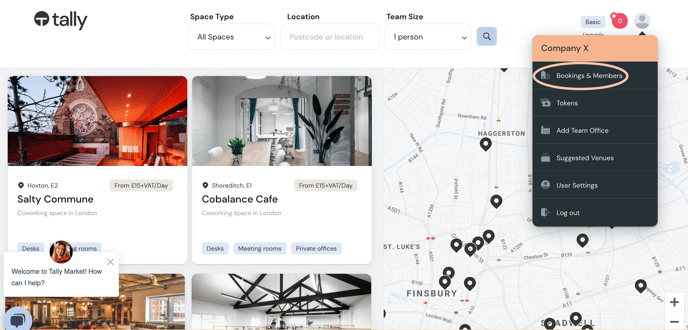
Click the highlighted link in the yellow tab then select how many people you want on the subscription. The first 30 days are free and you can cancel anytime.
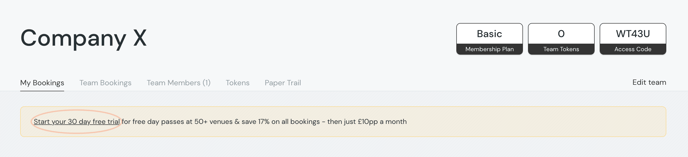
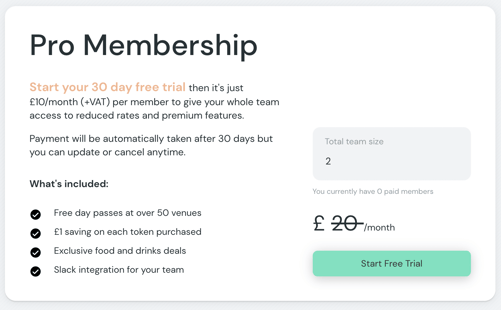
Can I cancel my subscription?
We'd hate to see you go, but you can cancel your TEAM subscription any time in just three clicks. If you'd like more information about what your TEAM subscription gets you, click here or reach out to a member of our team on hello@tallyWorkspace.com or our live chat.
1. Click on the "Bookings & Members" tab under the user icon in the top right of the page.
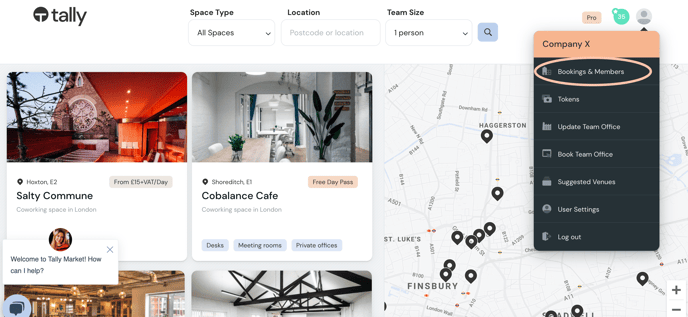
2. Select "Amend your plan anytime here".
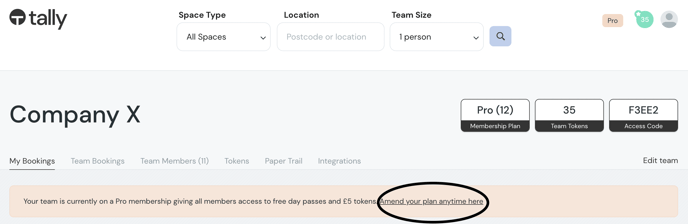
3. Select the highlighted button to cancel your subscription and you're all done.
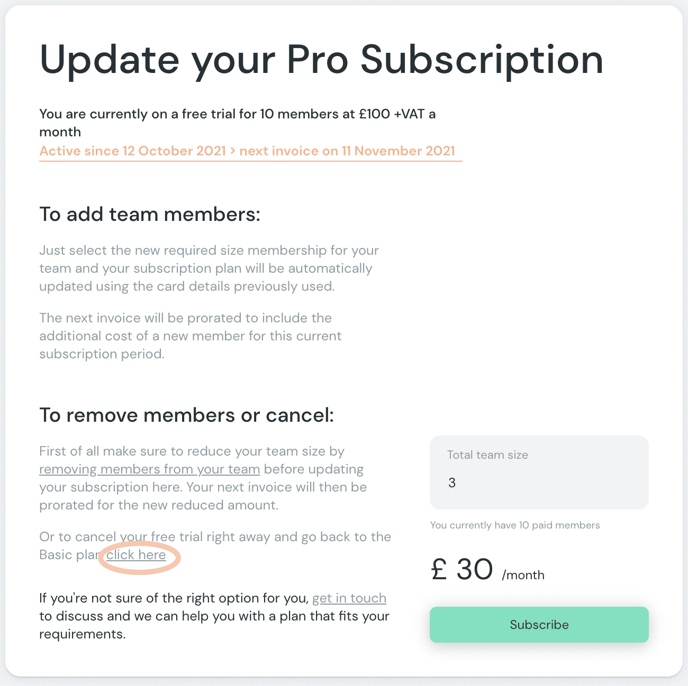
If you'd like more information, reach out to hello@tallyWorkspace.com or come on our live chat and a member of our lovely team will be happy to help.