Auto approval is a great way to make life easier for yourself and get more bookings!
What is auto approval?
Auto approval allows Tally Workspace members to book hot-desks without making venues manually check whether the space is available.
You can also set up a limit that restricts the number of desks available for auto approved bookings every day so you don't have to worry about having too many bookings from Tally Workspace members.
How do I change my auto approval settings?
On the homepage, select the "Edit" tab on the left-hand side of the home page.
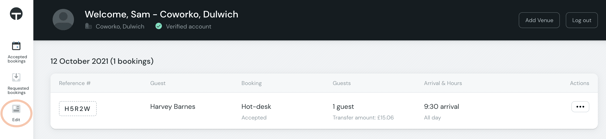
Select the "Desks and Spaces" tab, then the three dots next to your hot-desks, then "Edit space".
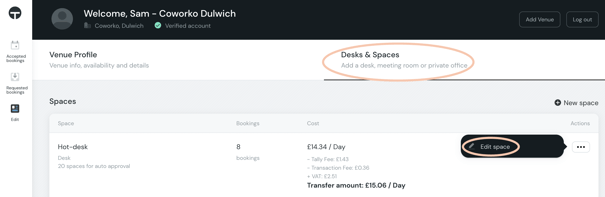
Scroll down to Auto Approval settings (it's very near the bottom of the page) and you can turn it on or off as well as editing the number of desks you want to have auto approval turned on for.
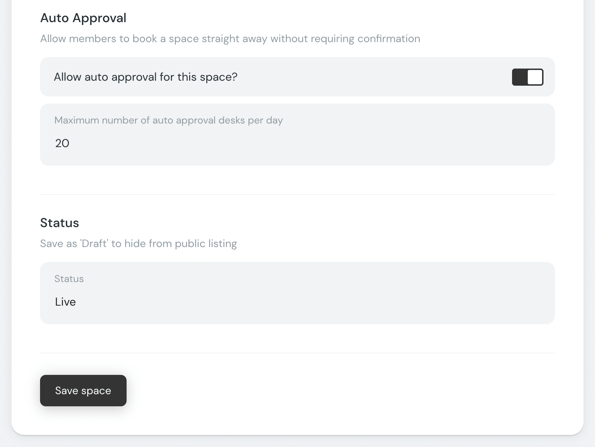
If you'd like more information, reach out to hello@tallyWorkspace.com or come on our live chat and a member of our team will be happy to help.